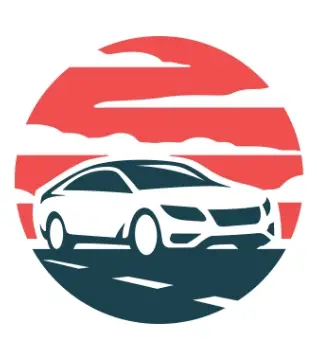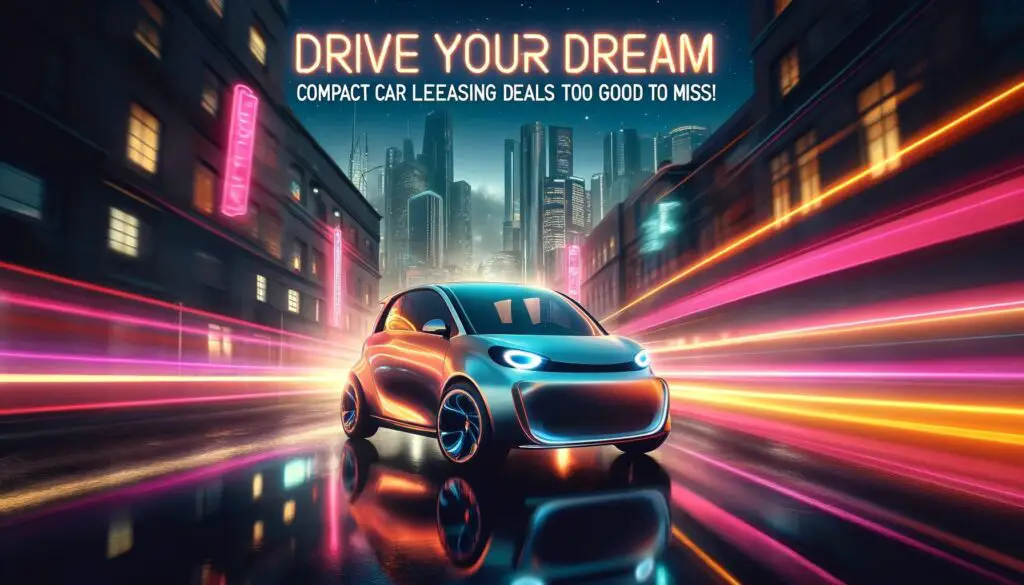In today’s fast-paced world, the importance of having a dash camera installed in your vehicle cannot be overstated. Whether for safety, security, or peace of mind, dash cameras offer invaluable benefits to drivers. In this comprehensive guide, we will walk you through every step of the installation process, ensuring you have the knowledge and confidence to set up your dash camera correctly.
Understanding Dash Cameras
Dash cameras, also known as dashboard cameras or dash cams, are compact video recording devices designed to capture footage of the road ahead while driving. They have become increasingly popular among drivers for various reasons, including enhancing safety, providing evidence in the event of accidents, and preventing insurance fraud. Understanding the different types of dash cameras and key features to look for is essential when choosing the right device for your needs.
Types of Dash Cameras
1. Single-Lens Dash Cameras
Single-lens dash cameras feature a single camera lens that captures footage of the road ahead. They are the most common type of dash camera and are suitable for basic recording needs. Key characteristics of single-lens dash cameras include:
- Simplicity: Single-lens dash cameras are straightforward to install and operate, making them ideal for beginner users.
- Affordability: They are typically more budget-friendly compared to dual-lens or multi-lens systems, making them accessible to a wide range of consumers.
- Compact Size: Single-lens dash cameras are compact and unobtrusive, occupying minimal space on the windshield or dashboard.
2. Dual-Lens Dash Cameras
Dual-lens dash cameras, also known as front and rear dash cameras, feature two camera lenses—one facing forward and the other facing backward. This configuration allows for simultaneous recording of the road ahead and the interior or rear of the vehicle. Key characteristics of dual-lens dash cameras include:
- Comprehensive Coverage: Dual-lens dash cameras provide comprehensive coverage of both the front and rear of the vehicle, offering additional security and protection.
- Interior Monitoring: The rear-facing camera lens enables monitoring of the vehicle’s interior, making dual-lens dash cameras ideal for rideshare drivers, taxi drivers, and families with children.
- Parking Mode: Some dual-lens dash cameras offer parking mode functionality, allowing for continuous surveillance of the vehicle while parked.
3. Multi-Lens Dash Cameras
Multi-lens dash cameras feature three or more camera lenses positioned to capture footage from various angles simultaneously. These advanced systems offer superior coverage and recording capabilities, making them ideal for commercial and professional use. Key characteristics of multi-lens dash cameras include:
- 360-Degree Coverage: Multi-lens dash cameras provide complete 360-degree coverage of the vehicle’s surroundings, minimizing blind spots and enhancing overall safety.
- Advanced Features: They often come equipped with advanced features such as lane departure warning, collision detection, and driver assistance systems for added convenience and security.
- Professional-Grade Recording: Multi-lens dash cameras are designed for professional-grade recording and monitoring, making them suitable for commercial fleets, law enforcement agencies, and professional drivers.
Key Features to Look For
When selecting a dash camera, several key features should be considered to ensure optimal performance and effectiveness. These features can vary depending on the type and model of the dash camera but generally include:
1. Video Resolution
Video resolution refers to the clarity and detail of the recorded footage. Higher resolution cameras produce sharper and more detailed images, making it easier to identify license plates, road signs, and other important details. Common resolutions for dash cameras include:
- Full HD (1080p): Provides clear and crisp footage suitable for most recording needs.
- Ultra HD (4K): Offers superior image quality with enhanced clarity and detail, ideal for professional use and capturing fine details.
2. Field of View
The field of view (FOV) determines the width and coverage of the recorded footage. A wider FOV allows for greater coverage of the road ahead, reducing the risk of missing important events or incidents. Common FOV options include:
- Wide-Angle Lens: Provides a broad field of view, ideal for capturing a wide expanse of the road and surrounding environment.
- Adjustable FOV: Some dash cameras offer adjustable FOV settings, allowing users to customize the viewing angle to suit their preferences and recording needs.
3. Night Vision
Night vision capabilities enable the dash camera to capture clear and detailed footage in low-light or nighttime conditions. Advanced night vision technology enhances visibility and ensures accurate recording even in challenging lighting conditions. Key features of night vision include:
- Infrared LEDs: Illuminate the surrounding area with infrared light, enabling the camera to capture clear footage without relying on ambient lighting.
- Low-Light Performance: High-quality image sensors and lenses optimize low-light performance, ensuring crisp and clear recordings in various lighting conditions.
4. Built-In GPS
Built-in GPS functionality allows the dash camera to record location, speed, and route information along with the video footage. GPS data provides valuable context and evidence in the event of accidents, disputes, or legal proceedings. Key benefits of built-in GPS include:
- Location Tracking: GPS data allows users to track the vehicle’s location and route in real-time, providing valuable information for navigation and monitoring purposes.
- Speed Monitoring: The dash camera can record vehicle speed and acceleration, helping to prevent speeding tickets and disputes related to driving behavior.
Pre-Installation: Preparation and Tools
Before embarking on the installation process, it’s crucial to gather all the necessary tools and materials and prepare your vehicle to ensure a smooth and successful installation.
List of Necessary Tools and Materials
- Dash Camera Kit: Ensure you have the complete dash camera kit, including the camera unit, mounting bracket, adhesive pads, and any additional accessories provided by the manufacturer.
- Mounting Hardware: Depending on the mounting method chosen (adhesive or suction cup), make sure you have the appropriate mounting hardware to securely attach the dash camera to your vehicle’s windshield or dashboard.
- Power Cables: Check that the dash camera kit includes the necessary power cables for connecting the camera to your vehicle’s power source. If not included, ensure you have compatible power cables or adapters.
- Basic Hand Tools: Prepare a set of basic hand tools, including screwdrivers, wire cutters, and electrical tape, for completing the installation process. These tools may be needed to secure the mounting bracket, route cables, and make electrical connections.
Preparing Your Vehicle for Installation
- Choose a Safe Location: Park your vehicle in a safe and well-lit area, preferably indoors or in a garage, to minimize distractions and ensure optimal working conditions during the installation process.
- Clean the Windshield and Dashboard: Thoroughly clean the windshield and dashboard using a mild detergent or glass cleaner and a soft, lint-free cloth. Remove any dirt, dust, or debris that may hinder the adhesion of the mounting bracket or affect the camera’s field of view.
- Provide a Smooth Surface: Ensure the windshield and dashboard are free from any irregularities, bumps, or rough surfaces that could compromise the stability of the dash camera mount. Smooth surfaces provide better adhesion and ensure a secure installation.
By carefully gathering the necessary tools and materials and preparing your vehicle for installation, you can streamline the process and set the stage for a successful dash camera installation. With proper preparation, you’ll be ready to proceed with mounting the camera and connecting it to your vehicle’s power source, bringing you one step closer to enhancing your driving experience with added safety and security.
Choosing the Right Location
When installing a dash camera, selecting the appropriate mounting location is crucial to ensure optimal performance and functionality. Consideration should be given to factors such as visibility, aesthetics, and ease of installation to determine the best location for your specific needs.
Pros and Cons of Different Mounting Locations
- Windshield Mounting:
- Pros:
- Provides an unobstructed view of the road ahead, ensuring clear footage.
- Offers easy access to power sources, typically located near the windshield.
- Cons:
- May obstruct the driver’s view if positioned incorrectly.
- Can attract unwanted attention from potential thieves due to visibility.
- Pros:
- Dashboard Mounting:
- Pros:
- Offers a lower profile and less obtrusive appearance compared to windshield mounting.
- Provides a stable mounting surface and reduces the risk of vibration or movement.
- Cons:
- May result in reduced visibility and coverage compared to windshield mounting.
- Requires careful positioning to avoid blocking air vents or obstructing the driver’s view.
- Pros:
- Rearview Mirror Mounting:
- Pros:
- Maximizes visibility and coverage by positioning the camera closer to the center of the vehicle.
- Integrates seamlessly with the vehicle’s interior and does not obstruct the windshield.
- Cons:
- Limited availability of mounting options, depending on the design of the rearview mirror.
- May require additional hardware or adapters to achieve a secure mount.
- Pros:
Ensuring Optimal Camera Angle and Visibility
Regardless of the mounting location chosen, it’s essential to position the dash camera to achieve the best possible view of the road ahead while minimizing obstructions and glare. Follow these tips to ensure optimal camera angle and visibility:
- Experiment with Different Angles: Test various mounting positions and angles to find the optimal position for clear footage. Consider factors such as visibility of the road, coverage of blind spots, and potential obstructions.
- Minimize Glare and Reflections: Position the camera away from direct sunlight and reflective surfaces to reduce glare and reflections in the footage. Use a glare-reducing filter or polarizing lens if necessary.
- Avoid Obstructions: Ensure the camera lens is not obstructed by windshield wipers, rearview mirrors, or other objects that may interfere with the field of view. Opt for a mounting location that provides an unobstructed view of the road ahead.
- Stabilize the Mount: Use adhesive pads, suction cups, or mounting brackets to secure the dash camera in place and minimize vibration or movement. A stable mount ensures consistent footage and prevents the camera from shifting during travel.
By carefully considering the pros and cons of different mounting locations and experimenting with angles to achieve optimal visibility, you can maximize the effectiveness of your dash camera installation. With the camera positioned correctly, you’ll be able to capture clear and reliable footage of the road ahead, enhancing safety and providing valuable evidence in the event of accidents or incidents.
Mounting the Dash Camera
Mounting the dash camera securely is essential to ensure stable and reliable performance. Follow these step-by-step instructions to achieve a secure installation:
Step-by-Step Guide to Securely Mounting the Camera
- Read the Instructions: Begin by carefully reading the manufacturer’s instructions provided with the dash camera kit. Familiarize yourself with the mounting process and any specific guidelines or recommendations.
- Choose the Mounting Location: Select the desired mounting location for the dash camera, taking into account factors such as visibility, aesthetics, and ease of access to power sources.
- Prepare the Mounting Surface: Clean the mounting surface (either the windshield or dashboard) thoroughly using a mild detergent or glass cleaner and a soft, lint-free cloth. Remove any dirt, dust, or debris that may hinder adhesion.
- Attach the Mounting Bracket: Attach the mounting bracket to the chosen location using the provided adhesive or suction cup mount. Press firmly to ensure secure adhesion and hold in place for a few seconds to allow the adhesive to bond.
- Position the Camera: Position the dash camera on the mounting bracket, ensuring it is level and aligned with the desired field of view. Adjust the angle as needed to capture the road ahead effectively.
- Secure the Camera: Once positioned correctly, secure the dash camera in place by tightening any screws or locking mechanisms provided by the manufacturer. Ensure the camera is firmly attached to the mounting bracket to prevent movement or vibration.
Tips for Achieving a Clean and Stable Installation
- Use Cable Clips: To minimize clutter and ensure a clean installation, use cable clips or adhesive cable mounts to secure the power cable along the vehicle’s interior. Route the cable neatly along existing wiring harnesses or trim panels to conceal it from view.
- Avoid Obstructions: Ensure the power cable does not obstruct the driver’s view or interfere with the operation of essential vehicle controls such as the steering wheel or pedals. Tuck the cable away discreetly to maintain a professional appearance.
- Test the Installation: Once the dash camera is securely mounted and the power cable is routed, test the installation to ensure the camera powers on correctly and captures clear footage of the road ahead. Make any necessary adjustments to the mounting angle or cable routing as needed.
By following these step-by-step instructions and tips, you can securely mount your dash camera and achieve a clean and professional-looking installation. With the camera positioned correctly and the power cable neatly routed, you’ll be ready to enjoy the benefits of enhanced safety and security while driving.
Connecting to Power
Powering your dash camera is a crucial step in ensuring continuous operation and functionality. There are two primary options for powering your dash camera: using the vehicle’s cigarette lighter socket or hardwiring it to the vehicle’s electrical system. Each method has its advantages and considerations, as detailed below:
Options for Powering Your Dash Camera
- Cigarette Lighter Socket:
- Advantages:
- Convenient and easy to set up, requiring no specialized tools or technical knowledge.
- Provides a readily available power source that can be used with most dash cameras.
- Allows for quick installation and removal of the dash camera as needed.
- Considerations:
- May result in a visible power cable running from the dash camera to the cigarette lighter socket, which can clutter the vehicle’s interior.
- Limited to powering the dash camera only when the vehicle’s ignition is turned on, which may not be suitable for parking mode recording or surveillance.
- Advantages:
- Hardwiring to the Vehicle’s Electrical System:
- Advantages:
- Offers a cleaner and more discreet installation by eliminating the need for a visible power cable.
- Provides continuous power to the dash camera, allowing for parking mode recording and surveillance even when the vehicle is turned off.
- Minimizes the risk of theft or tampering with the dash camera by concealing the power source.
- Considerations:
- Requires basic knowledge of vehicle wiring and electrical systems to complete the installation safely and correctly.
- May void warranties or affect the vehicle’s electrical system if not installed properly.
- Typically involves more time and effort compared to using the cigarette lighter socket.
- Advantages:
Detailed Guide on Hardwiring vs. Using the Cigarette Lighter
- Hardwiring:
- Step 1: Identify a suitable power source: Locate a fuse in the vehicle’s fuse box that is only powered when the ignition is turned on to avoid draining the vehicle’s battery.
- Step 2: Prepare the power cable: Cut the power cable to the desired length and strip the insulation from the ends to expose the wire.
- Step 3: Connect the power cable: Attach one end of the power cable to the positive terminal of the chosen fuse using a fuse tap or add-a-circuit adapter. Connect the other end to the positive terminal of the dash camera.
- Step 4: Ground the dash camera: Connect the negative terminal of the dash camera to a suitable grounding point on the vehicle’s chassis using a ring terminal or grounding screw.
- Step 5: Test the installation: Turn on the vehicle’s ignition and ensure the dash camera powers on correctly. Check for any issues with the installation and make any necessary adjustments.
- Using the Cigarette Lighter:
- Step 1: Plug in the power adapter: Insert the dash camera’s power adapter into the vehicle’s cigarette lighter socket.
- Step 2: Route the power cable: Route the power cable along the vehicle’s interior trim, tucking it away neatly to minimize clutter and obstruction.
- Step 3: Connect the dash camera: Plug the power cable into the dash camera and ensure it is securely connected.
- Step 4: Test the installation: Turn on the vehicle’s ignition and verify that the dash camera powers on correctly. Check for any issues with the installation and adjust the cable routing as needed.
By considering the advantages and considerations of each method and following the detailed guide for hardwiring or using the cigarette lighter, you can power your dash camera effectively and ensure reliable operation while driving. Whether you opt for the convenience of the cigarette lighter socket or the cleaner installation of hardwiring, proper power supply is essential for maximizing the functionality and performance of your dash camera.
Routing the Cables
Routing the cables of your dash camera is an important aspect of installation to ensure a neat and professional setup. Proper cable management not only enhances the aesthetics of your vehicle’s interior but also minimizes distractions and maintains a clean appearance. Follow these best practices for cable management:
Best Practices for Cable Management
- Route Along Interior Trim:
- Begin by routing the power cable along the interior trim of your vehicle, following existing wiring harnesses or trim panels where possible.
- Tuck the cable neatly out of sight to minimize distractions for the driver and passengers.
- Secure with Cable Ties or Adhesive Clips:
- Use cable ties or adhesive clips to secure the power cable along its route, preventing it from dangling or becoming loose.
- Ensure the cable is secured firmly but not too tightly to avoid damaging the interior trim or interfering with other vehicle components.
- Avoid Obstructions:
- Be mindful of potential obstructions such as airbag deployment zones, door seals, and moving parts when routing the cable.
- Ensure the cable does not obstruct the deployment of airbags or interfere with the operation of essential vehicle controls.
How to Hide and Secure Cables for a Neat Setup
- Use Cable Ties:
- Organize and bundle excess cable length using cable ties, keeping the bundle compact and tidy.
- Secure the bundled cable to the vehicle’s interior trim using adhesive-backed cable tie mounts or clips.
- Adhesive Clips:
- Place adhesive clips along the route of the power cable, ensuring they are positioned securely on clean and dry surfaces.
- Insert the cable into the clips and press firmly to secure it in place, taking care not to damage the interior trim or paint.
- Conceal Behind Panels:
- If possible, route the power cable behind interior panels or trim pieces to further conceal it from view.
- Use a trim removal tool to carefully remove panels and route the cable behind them, taking care not to damage the panels or vehicle interior.
By following these guidelines for cable management and utilizing cable ties, adhesive clips, and careful routing techniques, you can hide and secure the power cable of your dash camera for a neat and professional-looking installation. A well-managed cable setup enhances the overall appearance of your vehicle’s interior and ensures a clutter-free environment for safe and comfortable driving.
Setting Up the Camera
Setting up your dash camera correctly is essential to ensure optimal performance and functionality. Follow these steps to complete the initial setup and configuration:
Initial Setup and Configuration
- Follow Manufacturer’s Instructions:
- Begin by carefully reading the manufacturer’s instructions provided with the dash camera. Familiarize yourself with the setup process and any specific guidelines or recommendations.
- Mount the Camera:
- Mount the dash camera securely in the chosen location using the appropriate mounting hardware. Ensure the camera is positioned correctly to capture clear footage of the road ahead.
- Power On the Camera:
- Connect the dash camera to the vehicle’s power source using the provided power cable. Power on the camera and wait for it to initialize.
- Access Settings Menu:
- Navigate to the settings menu on the dash camera’s display or interface. This may involve pressing buttons on the camera itself or using a companion smartphone app, depending on the model.
- Adjust Video Resolution:
- Set the video resolution to your desired quality level, taking into account factors such as storage space and image clarity. Common resolutions include Full HD (1080p) and Ultra HD (4K).
- Enable Loop Recording:
- Enable loop recording to ensure continuous recording of footage without running out of storage space. This feature automatically overwrites the oldest footage when the memory card is full.
- Configure Motion Detection:
- If your dash camera supports motion detection, adjust the sensitivity settings to detect motion and trigger recording when activity is detected around the vehicle.
Adjusting Settings for Optimal Performance
- Fine-Tune Video Quality:
- Experiment with different video resolution settings to find the optimal balance between video quality and storage efficiency. Higher resolutions offer clearer footage but require more storage space.
- Optimize Storage Efficiency:
- Adjust settings such as video bitrate and compression to optimize storage efficiency without sacrificing video quality. Higher compression levels result in smaller file sizes but may reduce image clarity.
- Maximize Battery Life:
- If your dash camera has a built-in battery, adjust power-saving settings to maximize battery life during parking mode or when the vehicle is turned off. This may involve reducing screen brightness or disabling non-essential features.
- Customize Recording Settings:
- Customize recording settings such as recording duration, interval, and file format to suit your recording needs and preferences. Consider factors such as journey length and desired footage duration.
By following these steps and adjusting settings for optimal performance, you can set up your dash camera to capture clear and reliable footage of the road ahead. Fine-tuning settings such as video resolution, loop recording, and motion detection ensures that your dash camera operates efficiently and effectively, providing valuable evidence in the event of accidents or incidents.
Testing the Dash Camera
Testing the functionality of your dash camera is essential to ensure it is operating correctly and capturing clear footage of the road ahead. Follow these steps to conduct a comprehensive test:
How to Test the Camera’s Functionality
- Power On the Camera:
- Ensure the dash camera is powered on and initialized properly before conducting the test. Verify that the camera display or indicator lights are active.
- Perform a Test Recording:
- Start a test recording to capture footage of the road ahead. Drive your vehicle along a familiar route or take a short drive to simulate real-world conditions.
- Check Video Quality:
- Review the recorded footage to assess video quality and clarity. Pay attention to details such as license plate numbers, road signs, and other objects for sharpness and clarity.
- Evaluate Exposure and Lighting:
- Assess how the dash camera handles exposure and lighting conditions, including bright sunlight, shadows, and low-light environments. Look for issues such as glare, reflections, or overexposure.
- Verify Audio Recording:
- If your dash camera has audio recording capabilities, listen to the recorded audio to ensure it is clear and intelligible. Check for any distortions, background noise, or audio artifacts.
Troubleshooting Common Issues
- Glare and Reflections:
- If you encounter glare or reflections in the recorded footage, adjust the camera angle or position to minimize these issues. Consider using a glare-reducing filter or polarizing lens if necessary.
- Pixelation or Blurriness:
- If the recorded footage appears pixelated or blurry, check the video resolution settings on the dash camera. Select a higher resolution setting to improve image quality.
- Mounting Stability:
- Ensure the dash camera mount is securely attached to the windshield or dashboard to prevent movement or vibration during recording. Tighten any screws or locking mechanisms as needed.
- Power Supply Issues:
- If the dash camera experiences intermittent power supply issues or fails to power on consistently, check the power cable connections and ensure they are secure. Consider using a different power source or cable if necessary.
- Firmware Updates:
- Check for firmware updates for your dash camera model and install them if available. Firmware updates may address compatibility issues, improve performance, or introduce new features.
If you encounter any persistent issues during testing, refer to the troubleshooting section of the manufacturer’s manual for guidance. Alternatively, seek assistance from online forums or contact customer support for further assistance. By thoroughly testing the dash camera and addressing any issues promptly, you can ensure reliable performance and peace of mind while driving.
Maintenance and Care
Proper maintenance and care of your dash camera are essential to ensure it remains in optimal working condition and continues to provide clear and reliable footage. Follow these routine maintenance tips to keep your dash camera performing at its best:
Routine Maintenance Tips for Your Dash Camera
- Inspect Regularly:
- Routinely inspect the dash camera for dust, dirt, or debris that may accumulate on the lens or housing. Check for any signs of damage or wear and tear.
- Clean the Lens and Housing:
- Use a soft, lint-free cloth and mild detergent to clean the lens and housing of the dash camera. Gently wipe away any dirt or smudges to maintain clear image quality.
- Avoid Abrasive Cleaners:
- Avoid using abrasive cleaners, harsh chemicals, or solvents on the camera lens or housing, as these may damage the surface and affect image clarity. Stick to mild detergents and gentle cleaning methods.
Cleaning and Caring for the Lens and Equipment
- Handle with Care:
- Handle the dash camera with care to prevent scratches or impact damage. Avoid dropping or mishandling the camera, especially during installation or removal.
- Use Protective Coverings:
- Consider using protective coverings or lens caps to shield the camera lens when not in use. This helps prevent dust, dirt, or scratches from accumulating on the lens surface.
- Store Properly:
- When not in use, store the dash camera in a safe and secure location to protect it from damage or theft. Avoid exposing the camera to extreme temperatures or humidity, which may affect its performance.
- Regular Check-ups:
- Periodically check the mounting hardware and connections to ensure they are secure and stable. Tighten any screws or fasteners as needed to prevent the camera from becoming loose or dislodged.
By following these routine maintenance tips and cleaning practices, you can prolong the lifespan of your dash camera and maintain optimal image quality for clear and reliable footage. Regular inspections and proper care ensure that your dash camera continues to function effectively, providing valuable evidence and peace of mind while driving.
Legal Considerations
When using a dash camera, it’s essential to understand and adhere to the legal implications and regulations surrounding its use. Familiarize yourself with the following legal considerations to ensure compliance with local laws and regulations:
Understanding the Legal Implications of Using a Dash Camera
- Familiarize with Local Laws:
- Take the time to research and understand the laws and regulations governing the use of dash cameras in your jurisdiction. Familiarize yourself with any specific requirements or restrictions that may apply.
- Privacy Rights:
- Respect the privacy rights of individuals when using a dash camera. Avoid recording in areas where individuals have a reasonable expectation of privacy, such as inside private residences or bathrooms.
- Recording Consent:
- Obtain consent before recording audio or video in situations where individuals may have a reasonable expectation of privacy. This includes obtaining consent from passengers in your vehicle and individuals outside the vehicle who may be captured on camera.
Privacy Laws and Recording Consent
- Respect Privacy:
- Be mindful of privacy laws and regulations when using a dash camera. Avoid recording conversations or activities that may infringe on the privacy of others without their consent.
- Obtain Consent:
- Obtain consent from individuals before recording audio or video in situations where they have a reasonable expectation of privacy. This may include informing passengers in your vehicle that they are being recorded and obtaining consent from individuals outside the vehicle who may be captured on camera.
- Be Aware of Restrictions:
- Be aware of any restrictions on recording in certain locations, such as government buildings, private property, or areas where recording may be prohibited by law. Respect these restrictions to avoid legal consequences.
By understanding and adhering to the legal implications of using a dash camera, you can ensure compliance with local laws and regulations while capturing valuable footage for safety and security purposes. Always prioritize privacy rights and obtain consent when necessary to avoid legal issues and maintain ethical conduct.
Enhancing Your Dash Cam Experience
To elevate your dash cam experience and unlock its full potential, consider incorporating additional accessories and integrating it with other in-car technologies. Explore the following options to enhance the functionality and performance of your dash camera:
Additional Accessories and Upgrades
- GPS Modules:
- Enhance your dash camera with a GPS module to track and record your vehicle’s location, speed, and route information. GPS data adds context to recorded footage and provides valuable evidence in the event of accidents or disputes.
- Polarizing Filters:
- Improve the clarity and quality of your dash camera footage by using a polarizing filter. These filters reduce glare and reflections from glass surfaces, resulting in sharper and more vibrant images, especially in bright or sunny conditions.
- Extended Battery Packs:
- Extend the recording time of your dash camera with an external battery pack. These packs provide additional power to the camera, allowing for longer recording sessions and enhanced coverage, particularly during parking mode or extended journeys.
Integration with Other In-Car Technologies
- GPS Navigation Systems:
- Integrate your dash camera with a GPS navigation system to overlay GPS data directly onto recorded footage. This integration provides valuable context, such as location and speed, for captured events and incidents.
- Smartphone Apps:
- Explore companion smartphone apps designed to enhance the functionality of your dash camera. These apps allow you to remotely control the camera, view live footage, and access recorded files from your smartphone, adding convenience and flexibility to your dash cam experience.
- Cloud Storage Services:
- Sync your dash camera footage to cloud storage services for secure backup and remote access. Cloud storage ensures that your recorded footage is safely stored and easily accessible from any device, providing peace of mind in case of theft or damage to the camera.
By incorporating optional accessories and integrating your dash camera with other in-car technologies, you can enhance its functionality, performance, and overall user experience. Whether you opt for GPS modules, polarizing filters, or smartphone apps, these enhancements provide added convenience, flexibility, and peace of mind while capturing and accessing footage on the road.
Dash Camera Apps and Software
Dash camera apps and software tools offer a wide range of features to enhance the functionality and usability of your dash camera. Discover useful apps and software platforms that provide remote viewing, GPS tracking, and cloud backup capabilities for managing and accessing your footage effectively.
Overview of Useful Apps and Software
- Companion Apps:
- Many dash camera manufacturers offer companion smartphone apps that allow you to remotely control your camera, view live footage, and adjust settings from your mobile device. These apps often provide additional features such as GPS tracking, event notifications, and cloud backup.
- Third-Party Apps:
- Explore third-party dash camera apps available for download on app stores. These apps may offer advanced features such as real-time location tracking, collision detection, and driver safety alerts.
- Software Platforms:
- Some dash cameras are compatible with desktop software platforms that enable you to manage and access your footage directly from your computer. These software solutions often offer features such as video editing, file organization, and cloud synchronization.
How to Download and Use Dash Cam Footage
- Download the App:
- Visit the app store on your smartphone and search for the companion app provided by your dash camera manufacturer. Download and install the app on your device.
- Connect to the Camera:
- Open the app and follow the on-screen instructions to connect your smartphone to the dash camera via Wi-Fi or Bluetooth. Once connected, you can access the camera’s settings and view live footage.
- View and Manage Footage:
- Use the app to browse through recorded footage, view saved clips, and download files directly to your smartphone for easy sharing and archiving. Some apps may offer features such as video playback, thumbnail previews, and event tagging for easy navigation.
- Enable Cloud Backup:
- If supported, enable cloud backup functionality within the app to automatically upload recorded footage to a secure cloud storage service. This ensures that your footage is safely stored and accessible from any device with an internet connection.
- Desktop Software:
- If your dash camera is compatible with desktop software, download and install the software platform on your computer. Connect your dash camera to your computer via USB or Wi-Fi and use the software to manage and access your footage, perform video editing, and sync files with cloud storage.
By leveraging dash camera apps and software tools, you can easily manage and access your footage, enabling you to stay informed, organized, and prepared while on the road. Whether using companion apps for remote viewing or desktop software for advanced editing, these tools enhance the functionality and usability of your dash camera, providing peace of mind and added convenience.
Advanced Features and Functions
Discover the advanced features and functions available in modern dash cameras, designed to enhance safety, security, and convenience while capturing high-quality footage of your journeys.
Exploring Advanced Dash Camera Features
- Built-in GPS:
- Many dash cameras feature built-in GPS functionality, allowing you to track your vehicle’s location, speed, and route information. GPS data provides valuable context for recorded footage and can be useful for documenting accidents or incidents.
- Wi-Fi Connectivity:
- Dash cameras equipped with Wi-Fi connectivity enable seamless wireless communication with your smartphone or computer. This feature allows you to transfer footage, adjust settings, and view live video streams remotely using companion apps or software platforms.
- Driver Assistance Systems:
- Some advanced dash cameras offer driver assistance systems such as lane departure warnings, forward collision alerts, and traffic sign recognition. These systems provide additional safety features to help drivers stay aware and alert on the road.
- Collision Detection:
- Collision detection technology detects sudden impacts or collisions and automatically saves relevant footage to a separate folder or cloud storage. This feature ensures that critical evidence is preserved in the event of an accident, helping to streamline insurance claims and investigations.
Making the Most of Your Dash Camera’s Capabilities
- Customize Settings:
- Explore the settings menu of your dash camera to customize features such as video resolution, recording mode, and sensitivity settings. Adjust these settings to suit your preferences and driving conditions for optimal performance.
- Enhance Safety and Security:
- Take advantage of advanced safety features such as lane departure warnings and forward collision alerts to enhance your driving experience and avoid potential accidents. These systems provide valuable assistance in detecting and mitigating hazardous situations on the road.
- Capture High-Quality Footage:
- Ensure your dash camera is configured to capture high-quality footage in any driving conditions. Adjust settings such as exposure, white balance, and frame rate to optimize video quality and clarity, even in low-light or high-speed scenarios.
- Regular Maintenance:
- Maintain your dash camera regularly by cleaning the lens, checking for firmware updates, and inspecting mounting hardware for stability. Proper maintenance ensures reliable performance and extends the lifespan of your dash camera.
By exploring and utilizing the advanced features and functions of your dash camera, you can unlock its full potential and enhance your driving experience. From built-in GPS and Wi-Fi connectivity to driver assistance systems and collision detection, these features provide added safety, security, and convenience on the road. Customize settings, stay informed, and capture high-quality footage to make the most of your dash camera’s capabilities.
Insurance and Dash Cameras
Discover how installing a dash camera can impact your car insurance premiums, claims process, and overall risk profile as perceived by insurers. Additionally, learn how to effectively use your dash camera to document accidents and incidents on the road for insurance purposes.
How a Dash Camera Can Affect Your Car Insurance
- Premium Reductions:
- Installing a dash camera in your vehicle can potentially lead to reductions in your car insurance premiums. Some insurers offer discounts or incentives for policyholders who use dash cameras, as they may be perceived as safer and more responsible drivers.
- Claims Process:
- In the event of an accident or incident, dash camera footage can provide clear and unbiased evidence to support insurance claims. Insurers may use this footage to assess liability and determine fault more accurately, expediting the claims process and reducing disputes.
- Risk Profile:
- Dash cameras can positively impact your overall risk profile as perceived by insurers. By demonstrating a commitment to safe driving and accident prevention, installing a dash camera may lead to a lower risk assessment, potentially resulting in lower insurance premiums over time.
Documenting Accidents and Incidents
- Immediate Documentation:
- In the event of an accident or incident, activate your dash camera to begin recording footage immediately. This documentation captures crucial details such as the sequence of events, road conditions, and the actions of other drivers involved.
- Clear and Unbiased Evidence:
- Dash camera footage provides clear and unbiased evidence of what transpired during an accident or incident. This evidence can be invaluable in supporting your insurance claim and establishing liability, especially in situations where eyewitness testimony may be unreliable.
- Supporting Insurance Claims:
- Submit dash camera footage as part of your insurance claim to provide visual evidence of the circumstances surrounding the incident. This footage can corroborate your account of the events and help expedite the claims process by providing insurers with a clear understanding of what occurred.
- Legal Proceedings:
- In addition to insurance claims, dash camera footage can also be used as evidence in legal proceedings, such as disputes with other drivers or litigation related to traffic violations. The unbiased nature of dash camera footage strengthens your position and enhances your credibility in legal proceedings.
By understanding the potential impact of installing a dash camera on your car insurance and effectively using it to document accidents and incidents on the road, you can enhance your safety, security, and peace of mind while driving. Dash cameras provide valuable evidence to support insurance claims, mitigate disputes, and promote responsible driving behavior, ultimately leading to a safer and more efficient insurance experience.
User Experiences and Reviews
Gain valuable insights from real dash camera users by exploring their experiences with installation, performance, and reliability. Learn from their tips, recommendations, and lessons learned to make informed decisions when selecting a dash camera for your vehicle. Additionally, read user reviews and ratings of dash cameras to identify popular models, common issues, and key factors to consider.
Real-Life Stories and Experiences
- Installation Challenges:
- Some users may share their challenges and experiences during the installation process, including mounting difficulties, cable routing issues, and compatibility concerns with their vehicle model.
- Performance in Different Conditions:
- Gain insight into how dash cameras perform in various driving conditions, such as bright sunlight, low light, or inclement weather. Users may share their experiences with video quality, stability, and reliability in different environments.
- Reliability and Durability:
- Learn about the reliability and durability of different dash camera models based on users’ long-term experiences. Discover which cameras withstand the test of time and maintain consistent performance over extended periods.
- Impact on Insurance Claims:
- Users may share their experiences using dash camera footage to support insurance claims or document incidents on the road. Understand how dash cameras can positively impact the claims process and provide valuable evidence in disputes.
What to Learn from User Reviews
- Popular Models and Brands:
- Identify popular dash camera models and brands based on user reviews and ratings. Look for consistently positive feedback and high ratings to narrow down your options when selecting a dash camera.
- Common Issues and Concerns:
- Pay attention to common issues and concerns highlighted in user reviews, such as reliability problems, firmware glitches, or compatibility issues with memory cards. Consider how these factors may impact your decision when choosing a dash camera.
- Key Features and Performance Metrics:
- Evaluate user feedback on key features and performance metrics, such as video quality, night vision capabilities, and ease of use. Look for dash cameras that excel in areas that are important to you based on user reviews.
- Overall Satisfaction and Recommendations:
- Assess users’ overall satisfaction with their dash cameras and whether they would recommend them to others. Consider user recommendations and insights to inform your decision-making process and select the best dash camera for your needs.
By learning from real-life stories, experiences, and user reviews of dash cameras, you can make informed decisions when selecting a dash camera for your vehicle. Gain valuable insights into installation challenges, performance in different conditions, reliability, and user satisfaction to choose a dash camera that meets your requirements and expectations.
Frequently Asked Questions
How Long Does It Take to Install a Dash Camera?
The time required to install a dash camera varies depending on factors such as vehicle type, mounting location, and installation method. On average, a basic installation can be completed in under an hour.
Can I Install a Dash Camera Myself or Do I Need Professional Help?
Many dash cameras are designed for DIY installation and come with detailed instructions and mounting hardware. However, if you’re unsure or uncomfortable with wiring or vehicle modifications, it’s recommended to seek professional installation.
How Does a Dash Camera Impact Car Battery Life?
Dash cameras typically have minimal impact on car battery life when properly installed and configured. However, continuous use of parking mode or other advanced features may require additional power management solutions.
What Is the Best Way to Position a Dash Camera?
The best position for a dash camera depends on factors such as windshield layout, vehicle design, and personal preference. Experiment with different mounting locations and angles to find the optimal position for clear and unobstructed footage.
Can I Use My Smartphone as a Dash Camera?
While some smartphone apps offer dash cam functionality, dedicated dash cameras are designed for continuous recording and offer features such as loop recording, G-sensor detection, and enhanced durability for use in vehicles.
Conclusion
In conclusion, installing a dash camera is a straightforward process that offers numerous benefits in terms of safety, security, and peace of mind for drivers. By following the steps outlined in this guide and choosing the right dash camera for your needs, you can enjoy enhanced protection on the road and valuable evidence in the event of an accident or incident.
Additional Resources
For further assistance with dash camera installation and usage, we recommend exploring the following resources:
- Installation videos and tutorials – Visual guides to help you through each step of the installation process.
- Recommended products and tools – A curated list of top-rated dash cameras and accessories for your vehicle.
Call to Action
Join the community of dash camera users and enthusiasts by sharing your installation experiences, tips, and recommendations in the comments section below. Have questions or need assistance? We’re here to help!