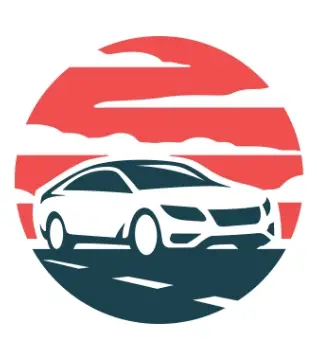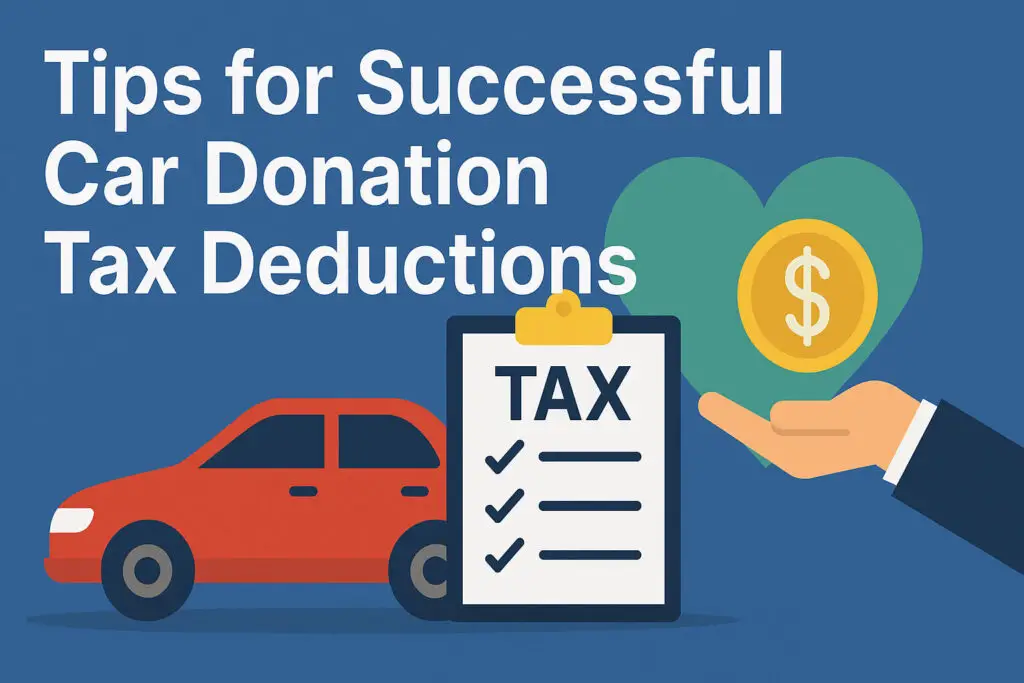In today’s digital age, diagnosing car issues has become more accessible than ever before, thanks to free car code readers. These handy tools, available for both Android and iOS devices, empower car owners with the ability to identify and understand the problems their vehicles might be experiencing. In this comprehensive guide, we will delve into the world of free car code readers, highlighting their features, functions, and how to use them effectively.
I. Introduction
Brief Overview of the Importance of Car Diagnostics
Effective car diagnostics are crucial for maintaining the health and longevity of your vehicle. Timely identification of issues can save you money on costly repairs and ensure your safety on the road.
Introduce the Concept of Free Car Code Readers
Free car code readers are smartphone apps that connect to your car’s onboard computer via an OBD2 adapter. They retrieve diagnostic trouble codes (DTCs) to pinpoint problems.
Mention the Availability of Such Tools for Android and iOS Devices
These tools are not limited to a single operating system. Whether you have an Android or iOS device, there is a free car code reader app available for you.
II. What Are Free Car Code Readers?
Define Car Code Readers
Car code readers, also known as OBD2 scanner apps, are software applications designed to communicate with your vehicle’s OBD2 system.
Explain How They Work
They work by connecting to your car’s OBD2 port through a compatible adapter and accessing the onboard computer’s data.
Highlight Their Role in Identifying Car Issues
These readers are indispensable for identifying and decoding DTCs, giving you insight into your car’s condition.
III. Torque: A Popular OBD2 Scanner App
Introduction to Torque App
Torque is a widely used OBD2 scanner app known for its versatility and user-friendly interface.
Features of Torque
- Real-time data monitoring
- Customizable dashboards
- Performance tracking
- Fuel efficiency analysis
Reading and Clearing Diagnostic Trouble Codes
Torque excels at retrieving and clearing DTCs, making it an essential tool for car owners.
Live Data from Car Sensors
Accessing live data from your car’s sensors can help you identify issues in real-time.
Compatibility with Android and iOS Devices
Torque is available for both Android and iOS, catering to a wide range of users.
IV. OBD Auto Doctor: Another Powerful OBD2 Scanner App
Introduction to OBD Auto Doctor App
OBD Auto Doctor is a robust OBD2 scanner app trusted by many car enthusiasts and professionals.
Features of OBD Auto Doctor
- Extensive DTC library
- Emission readiness testing
- Vehicle information
- Freeze frame data
Similarities with Torque
OBD Auto Doctor shares many features with Torque, making it a strong competitor in the OBD2 app market.
Built-in Database of Diagnostic Trouble Codes
With its comprehensive DTC database, OBD Auto Doctor simplifies code interpretation.
Compatibility with Android and iOS Devices
Like Torque, OBD Auto Doctor is compatible with both major mobile operating systems.
V. Free OBD2 Scanner: The No-Cost Alternative
Introduction to Free OBD2 Scanner App
Free OBD2 Scanner is a budget-friendly option for car diagnostics, but it comes with some limitations.
Features of Free OBD2 Scanner
- Basic DTC reading and clearing
- Minimalistic interface
Reading and Clearing Diagnostic Trouble Codes
Free OBD2 Scanner provides essential DTC functionality.
Lack of Live Data Features
Unlike its paid counterparts, it lacks live data monitoring capabilities.
Exclusive Availability for Android Devices
This app caters primarily to Android users, limiting its accessibility.
VI. The Role of OBD2 Adapters
Explain the Need for an OBD2 Adapter
An OBD2 adapter is necessary to connect your smartphone to your car’s OBD2 port.
Describe How the Adapter Connects to the Car’s OBD2 Port
The adapter plugs into the OBD2 port, typically located under the dashboard near the steering column.
Highlight the Adapter’s Role in Enabling Communication Between the App and the Car
The adapter acts as a bridge, allowing data exchange between your car and the app.
VII. Using a Free Car Code Reader
Step-by-Step Guide to Using a Free Car Code Reader
- Purchase an OBD2 adapter.
- Plug in the adapter.
- Connect the adapter to the phone or tablet via Bluetooth or Wi-Fi.
- Open the car code reader app.
- Scan the car for codes.
- Display diagnostic trouble codes on the screen.
- Explain how to look up the codes in a database.
VIII. When to Consider Professional Help
Advise Readers on When It’s Best to Consult a Mechanic
While free car code readers are valuable tools, they cannot replace the expertise of a trained mechanic.
Mention the Use of Professional Scan Tools by Mechanics
Professional mechanics use advanced scan tools for in-depth diagnostics.
Emphasize the Importance of Professional Diagnosis for Complex Issues
For complex or critical car issues, seeking professional help is essential.
IX. Evaluating Free Car Code Readers
Highlight the Variations in the Quality and Reliability of Free Car Code Readers
Not all free code readers are created equal. Quality varies among different apps.
Discuss the Limitations of Free Code Readers
Free code readers often lack advanced features found in paid alternatives.
Offer Tips for Making the Most of Free Code Readers
Maximize the effectiveness of free code readers with expert tips.
X. Conclusion
Summarize the Key Takeaways
Free car code readers are valuable tools for car owners, providing insights into their vehicle’s health.
Reiterate the Value of Free Car Code Readers for Troubleshooting
These apps empower users to perform basic diagnostics and save on repair costs.
Encourage Readers to Explore and Utilize These Tools
Embrace the convenience of free car code readers to better understand and maintain your vehicle.
XI. Frequently Asked Questions (FAQs)
What Is an OBD2 Scanner App?
OBD2 scanner apps are software applications that communicate with your vehicle’s OBD2 system to retrieve diagnostic trouble codes (DTCs).
How Do I Connect My Phone/Tablet to the OBD2 Adapter?
Connect your device to the OBD2 adapter via Bluetooth or Wi-Fi, as per the app’s instructions.
Can a Free Car Code Reader Replace a Mechanic’s Diagnosis?
While useful, free code readers are not a substitute for a professional mechanic’s expertise, especially for complex issues.
Are Free Car Code Readers as Reliable as Professional Scan Tools?
Free code readers offer basic functionality and may lack the precision of professional scan tools.
Which Free Car Code Reader Is the Best Choice for Me?
The choice of a free car code reader depends on your needs and the features you require.